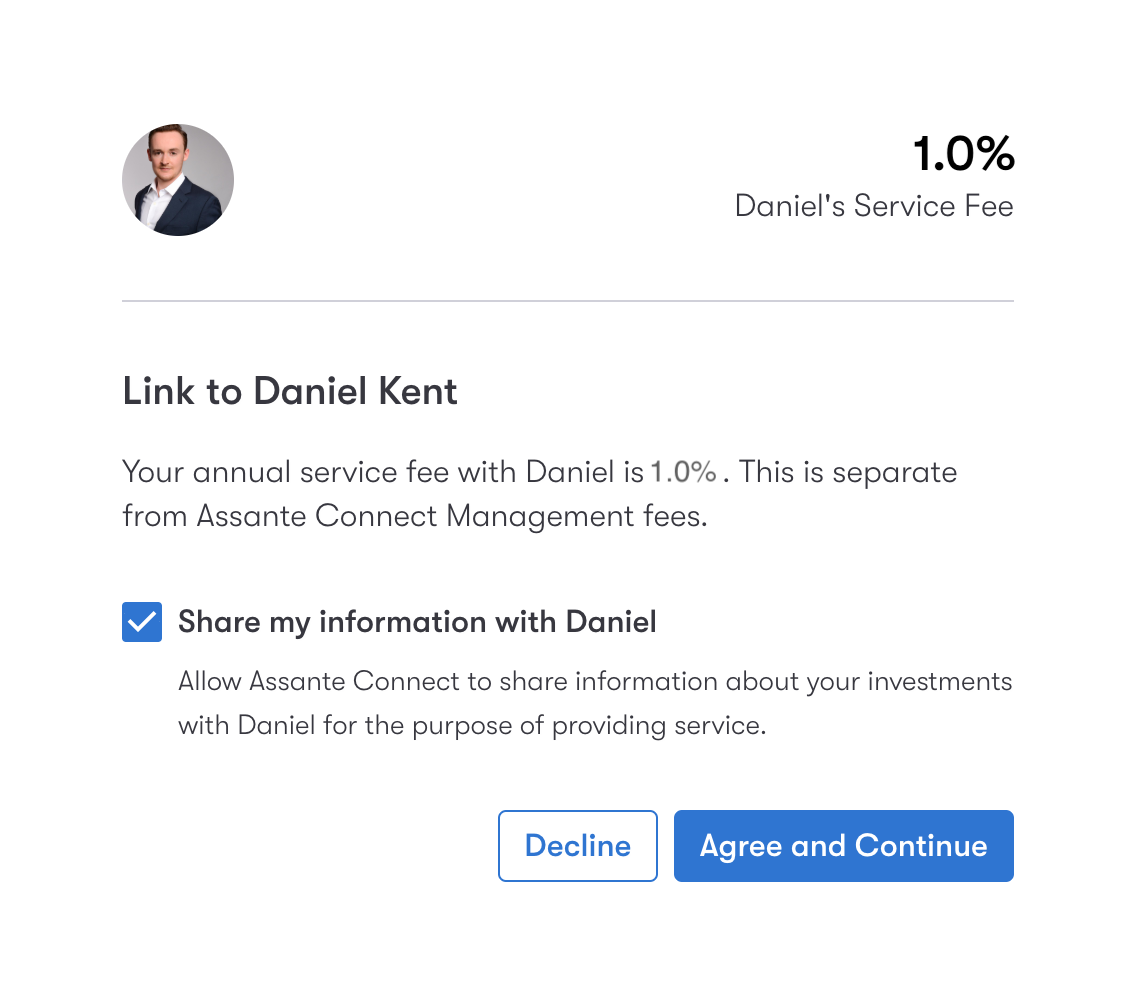In the event that your Assante Connect account is not linked to your Assante advisor, you can follow the steps below to connect your accounts.
1) Your advisor will send an email invitation to you.
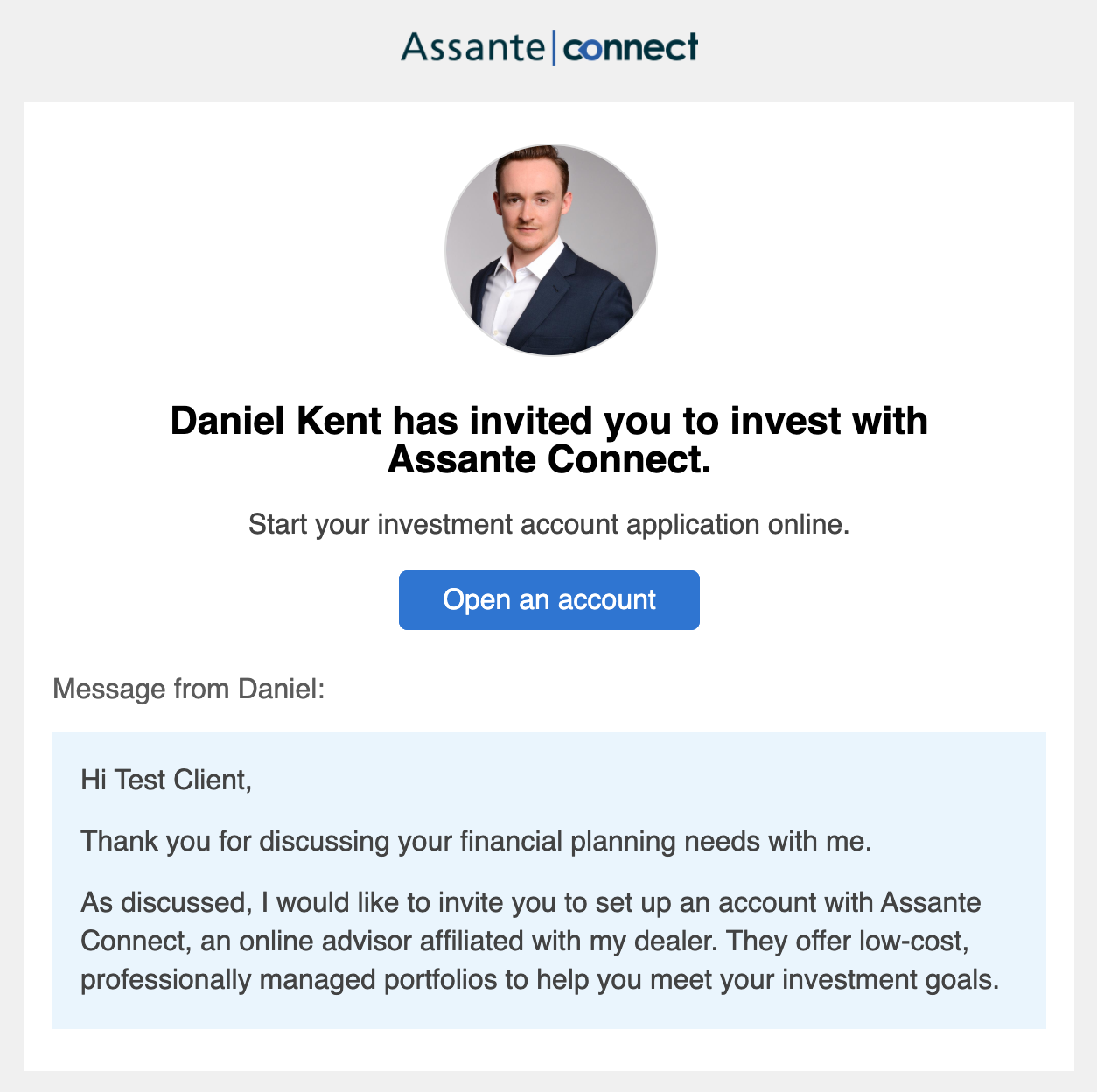
2) Once you click 'Open an Account', it will take you to the 'Sign Up' screen below. Please note that if you enter your email and password on this screen it will say "Email has already been taken" as you already have an existing account. To proceed, please click the 'Sign in' button to get to the correct screen.
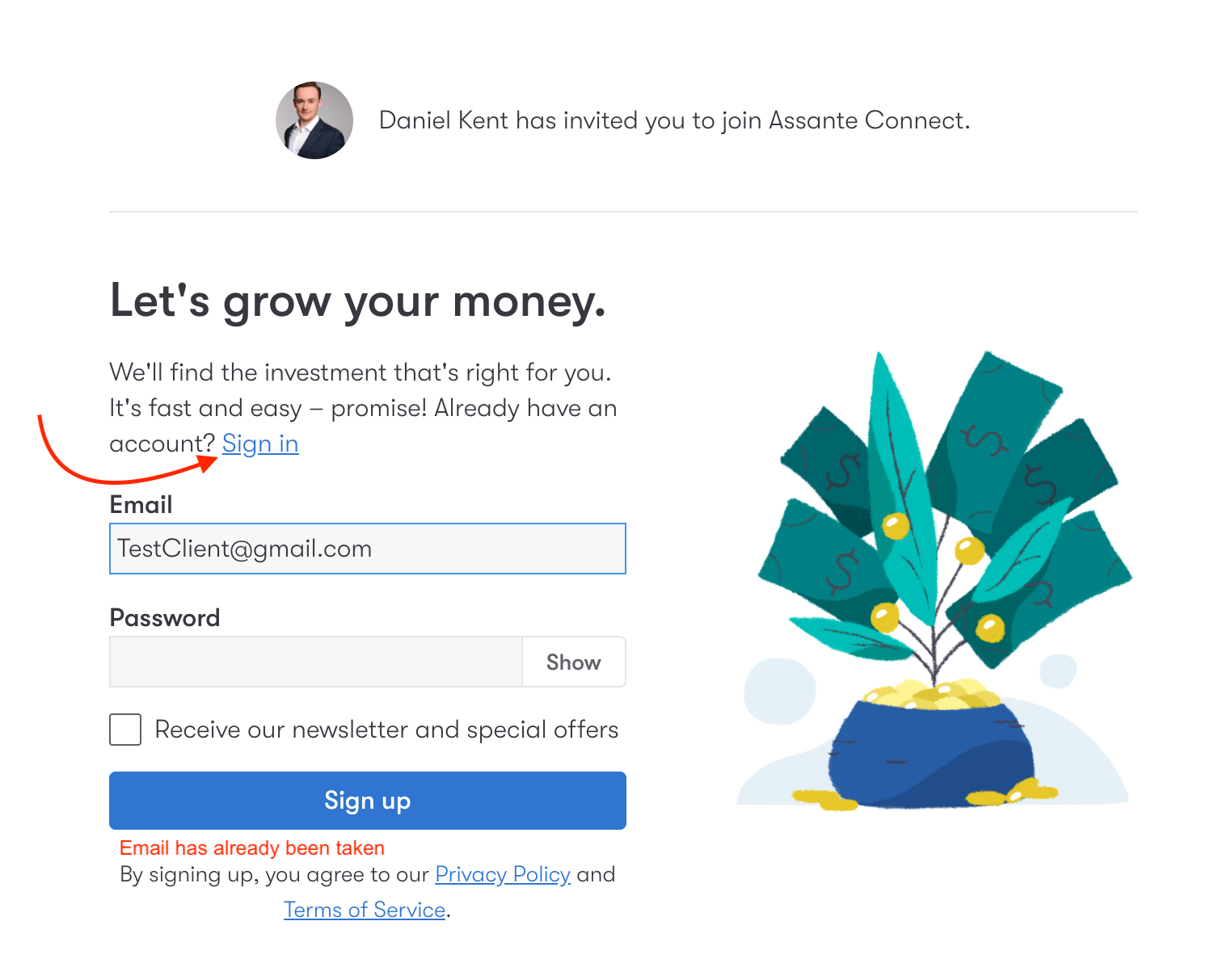
3) Once you are at the 'Sign In' page, complete the email and password fields before clicking 'Sign in'.
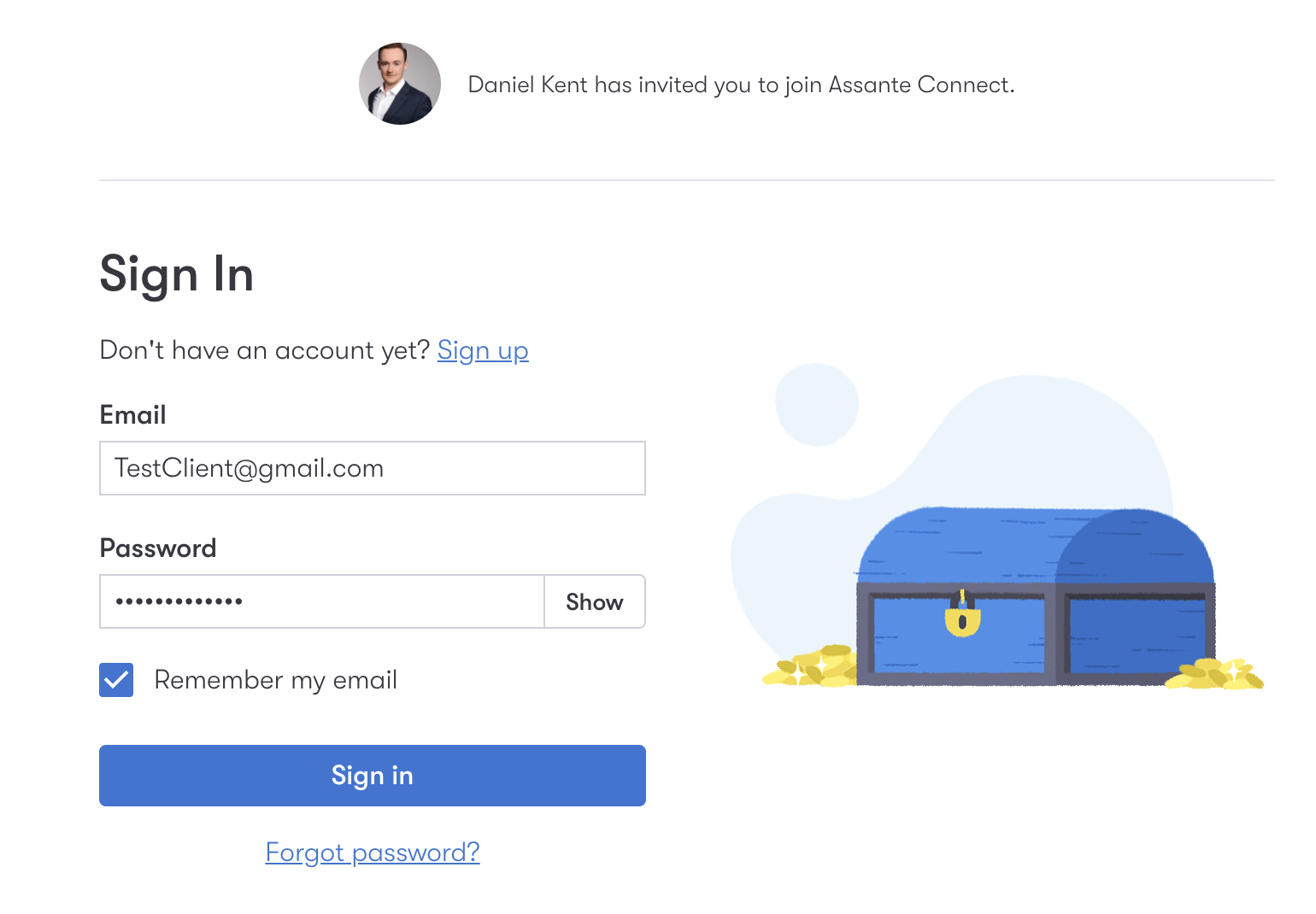
4) After this, you can consent to your advisor's Service Fee to link the accounts.